Cleaning the computer – how important is that after all? Are your computers on a regular maintenance schedule to clean away the dust bunnies that collect on the equipment after a few months?
What if your radio, phone, or CAD computer stopped working in the middle of a priority call and your IT technician came and saw this?
Yes, this may be an EXTREME example. Truthfully, a more likely discovery would look like this:
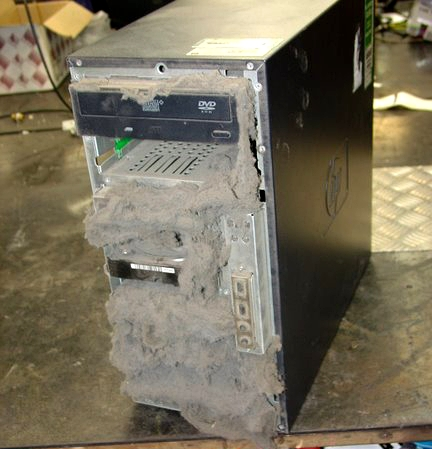
What does this mean to you?
The build-up of dust can impact your computer’s performance in two ways. It causes the components of your computer to retain heat and make it more difficult for the internal fans to dissipate heat from the system, thereby decreasing the efficiency of the entire system.
So what does this mean? The dust can and will slow your system down. It can take longer to boot up, it may crash unexpectedly, and it may drag, even when it’s a relatively new computer.
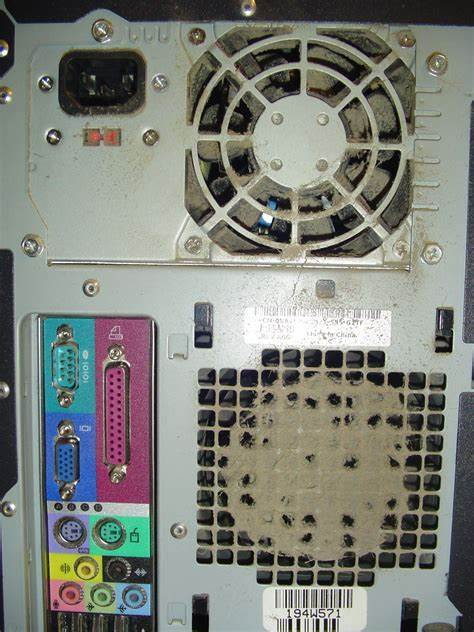
So how do you properly get rid of dust? It’s not as difficult as it may seem. A professional contracted on a regular basis, will take your computer apart and clean both the outside and inside. This is your best bet for keeping your machines in top condition. If you are not able to do that, vacuuming the dust off the vents of the machines will, at a minimum allow the airflow better passage. Make sure the machine is off prior to vacuuming so that loose dust is not inadvertently drawn into the system by the fans!
Your dispatchers and commercial partners will thank you when everything is kept clean! Air quality is improved and computer systems run smoother.
We hope you enjoy the content and welcome your feedback. Please note we hate spam and respect your email privacy. If you would like to unsubscribe then please follow the link below. For more information and free content check out our free book:
How to Buy Technology: NG911 Recording and Dispatch Improvement

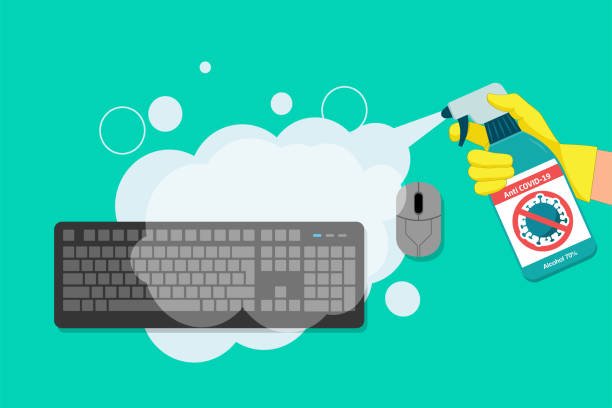
Recent Comments